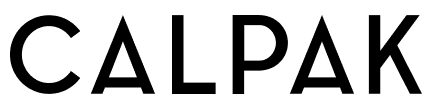How do I set my TSA combination lock?Updated 7 months ago
CALPAK TSA COMBINATION LOCK INSTRUCTIONS
1. Set dials to 0-0-0
2. At the bottom of the lock, there is a small button. Insert a pin or pen in the button.
3. Set your desired combination. (Save your code in a safe place! Your lock cannot be opened or reset without your code.)
4. Push the top button on the lock. The bottom button will release.
5. Place the zipper pullers in the lock.
6. Check your lock by changing the dials. Push the top button down. Zipper pullers should not release.
7. Enter your secret code (that you set before). Push the top button down. Zipper pullers should release.
Luggage collections with TSA combination locks: Ambeur, Astyll, Cyprus, Wandr (except for carry-on with front pocket)
If you're unsure what lock your luggage has, please contact us with a photo of your lock at: [email protected].
CALPAK TSA COMBINATION LOCK (FLAT) INSTRUCTIONS
1. Set dials to 0-0-0
2. At the top of the lock, there is a small button. Insert a pin or pen in the button.
3. Set your desired combination. (Save your code in a safe place! Your lock cannot be opened or reset without your code.)
4. Push the slider upwards. The top button will release.
5. Place the zipper pullers in the lock.
6. Check your lock by changing the dials. Push the slider up. Zipper pullers should not release.
7. Enter your secret code (that you set before). Push the slider up. Zipper pullers should release.
Luggage collections with TSA combination locks (flat): Gold Marble, Terrazzo, Medora, Oh Joy!
If you're unsure what lock your luggage has, please contact us with a photo of your lock at: [email protected].